The DC-FB1 is a USB to RS485 converter, enabling communication between a computer and a device using the RS485 protocol.
This manual provides the necessary steps to get your DC-FB1 up and running, enabling you to communicate with RS485 devices from your computer.
Here’s how to set it up:
Connecting DC-FB1 to the Computer
1.Plug the USB Connector into the Computer:
Insert the USB plug of DC-FB1 into a USB port on your computer.
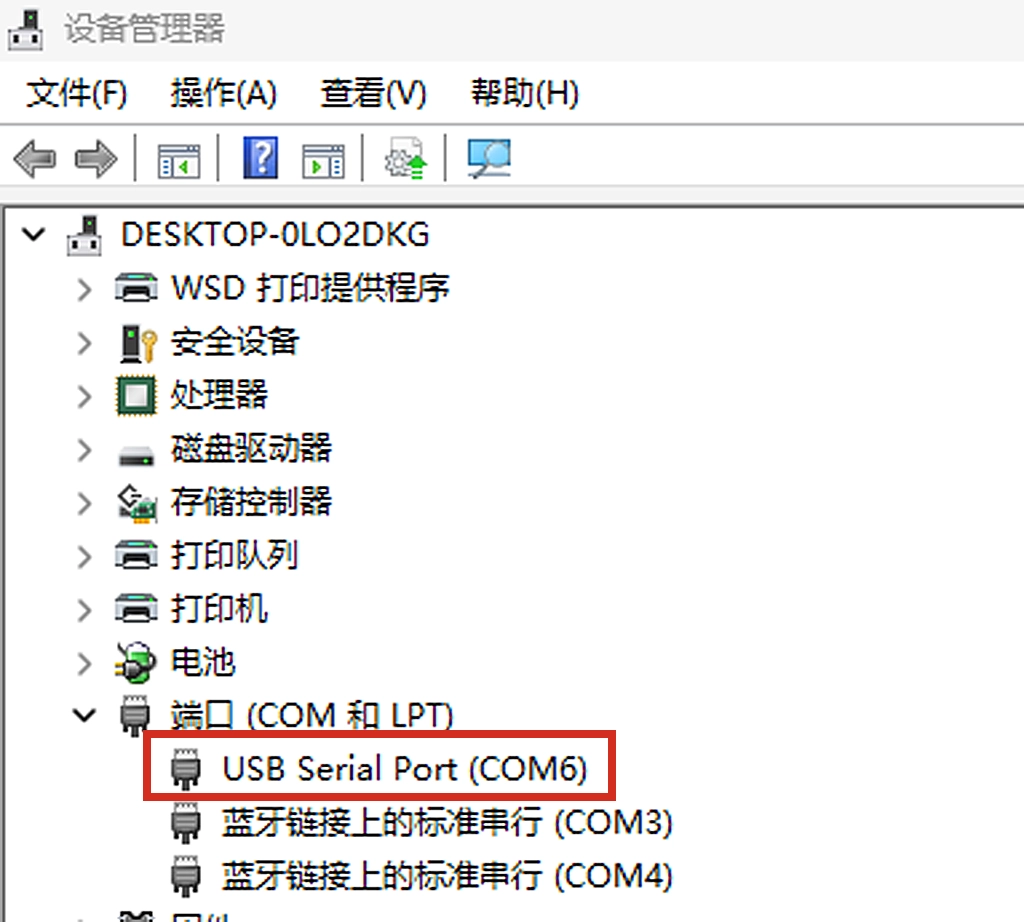
2.Check in Device Manager:
Open the Device Manager on your computer and look under the Ports (COM & LPT) section. If you see the new port highlighted in the red box in the image below, it indicates that the connection is successful.
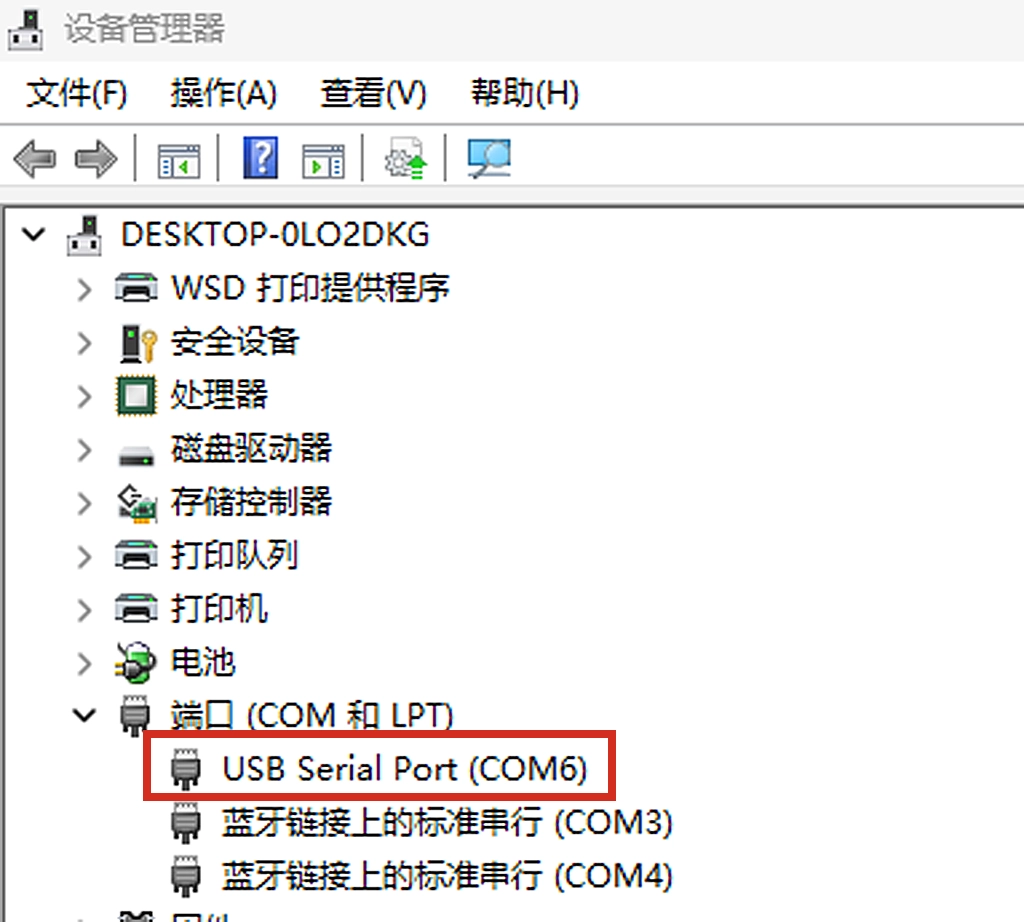
In Case of Connection Issues:
If the connection fails, your computer may require a driver installation. Download the required driver and complete the installation, then try connecting again.
Download USB to RS485 Driver >
Getting Started
Once the connection is successful, you can start using a serial port debugging tool or any other application to send and receive data via the newly created COM port.
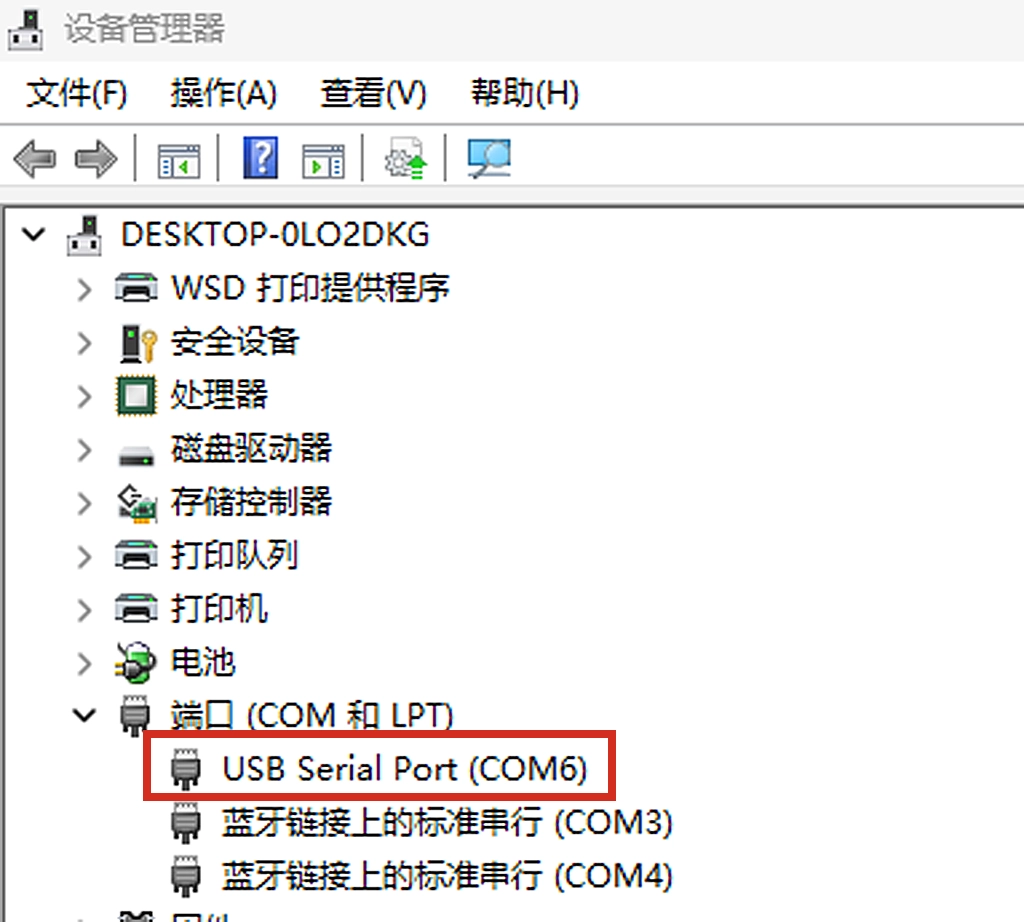
When the connection is unsuccessful, your computer may need to install a driver. Download the following driver and complete the installation, then try to connect again.
start using
Everything is ready for you to send and receive data through the added COM using the serial port debugging assistant or other applications.

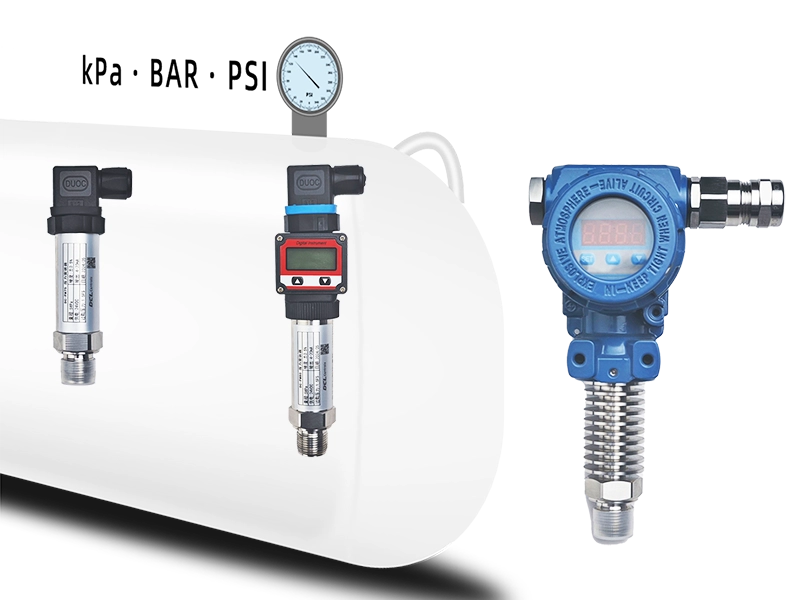



























 鄂公网安备 42018502006527号
鄂公网安备 42018502006527号