Standards – ISO/EU/GB
Application Notes of DCL Actuator
Previous : User Manual of DCL Actuator
vaTestTool_DCL.exeによるDCLアクチュエータのModbus制御方法

1.Open vaTestTool_DCL-v1.31.exe. 2.The application will popup a “Connect to” dialog to set the target device id and local computer RS232 port parameters as follow. Choose the COM port which connected to the USB-RS485 connector. Select the modbus baud rate (the default baudrate on DCL actuator now is 9600). Click on “CONNECT”button to connect to the actuator. 3.Close the “Connect to” windows and now you are in operation windows. Now you can click on “OPEN/CLOSE/STOP”button to control the actuator. Your can input in “Set position”text frame and then click on “SET POS” button to let actuator drive the valve to the position as you wish. You can click on “4-20mA INPUT”to let […]
アクチュエーターの選び方
Determining Specific Valve Drive Parameters For precise fluid control applications, it is essential to define the final valve drive parameters based on factors such as fluid pressure, media type, and control method. This ensures that the selected electric actuator meets the operational requirements. The following parameters should be determined before finalizing the actuator model: Choose an Actuator Previous:What valves can DCL electric actuators drive? Next:Certifications
FSR付DCLアクチュエータ ユーザーマニュアル
DCL Actuator with FSR Operation Panel Connection P1:DC24V Power + P3:DC24V Power – P5:4-20mA Input – P7:4-20mA Input + P9:4-20mA Output – P11:4-20mA Output + P2:ON/OFF Input COM P4:ON/OFF Input Open P6:ON/OFF Input Close P8:ON/OFF Output COM P10:ON/OFF Output Open P12:ON/OFF Output Close Button KO: Used in setting mode. Press this button to open the actuator while release it to stop. Press “Set” and “Open” simultaneously to set the full open position. KC: Used in setting mode. Press this button to Shut the actuator while release it to stop. Press “Set” and “Shut” simultaneously to set the full shut position. KS: Used in setting mode. Combination use this button with […]
DCLアクチュエータModbusアプリケーションマニュアル(Envisionバージョン)
Service & Support The DCL series actuators support the Modbus-RTU protocol. By referring to this application manual, you can connect the DCL actuator to Modbus. Panel Description 1. Interface Definition P1: 220VAC Neutral (N) P2: 220VAC Live (L) P3: 4-20mA Input – P4: 4-20mA Input + P5: 4-20mA Output – P6: 4-20mA Output + P7: RS485 A P8: RS485 B 2. Buttons Open: In “Setup Mode” (when switch SA points to “2”), pressing this key opens the actuator, and releasing it stops the motor. Pressing Set and Open simultaneously is used for full-open position calibration. Shut: In “Setup Mode,” pressing this key closes the actuator, and releasing it stops […]
DC-FB3ユーザーマニュアル
The DC-FB3 module, when installed in the DCL electric actuator, allows for controlling the valve’s position using Modbus-TCP/IP. The installation is shown below: 1. Controlling DCL Electric Actuator via Modbus-TCP/IP Using Default Parameters The DC-FB3 is pre-configured in Client mode. Using the default MAC, IP, Gateway, Server, and Port parameters, you can control the DCL electric actuator via Modbus-TCP/IP. The default parameters are indicated within the blue box in the image below. When using the default parameters, you can skip step 2 and proceed directly to step 3, using Modbus-TCP/IP to control the DCL electric actuator. 2. Changing TCP/IP Network Parameters 2.1 Connect DC-FB3 to PC Using DC-FB1 (USB […]
DC-FB1 ユーザーマニュアル
The DC-FB1 is a USB to RS485 converter, enabling communication between a computer and a device using the RS485 protocol. This manual provides the necessary steps to get your DC-FB1 up and running, enabling you to communicate with RS485 devices from your computer. Here’s how to set it up: Connecting DC-FB1 to the Computer 1.Plug the USB Connector into the Computer:Insert the USB plug of DC-FB1 into a USB port on your computer. 2.Check in Device Manager:Open the Device Manager on your computer and look under the Ports (COM & LPT) section. If you see the new port highlighted in the red box in the image below, it indicates […]
JB/T 8219-2016 工業用プロセス制御システムに使用される普通およびインテリジェント電気アクチュエータの規格
Table of Contents Preface 1 Scope 2 Normative References 3 Terms and Definitions 4 Product Classification and Basic Parameters 4.1 Product Classification 4.2 Basic Parameters 5 Basic Functions of Intelligent Actuators 5.1 Display Function 5.2 Parameter Setting Function 5.3 On-Site Configuration Function 5.4 Fault Self-Diagnosis and Alarm Function 5.5 Communication Function 5.6 Other Functions 6 Requirements 6.1 Basic Performance Requirements 6.2 Performance Requirements Affected by Influencing Factors 6.3 Appearance 6.4 Protection Level of the Enclosure 6.5 Explosion-Proof Performance 7 Test Methods 7.1 Test Conditions 7.2 General Test Provisions 7.3 Basic Error 7.4 Basic Deviation of Position Output Signal 7.5 Hysteresis 7.6 Dead Zone 7.7 Time Delay 7.8 Rated Stroke Time […]
GB/T 3369.1—2008/IEC 60381-1:1982
The standard for the 4-20mA current signal used in electric actuators is as follows: Standard: GB/T 3369.1—2008/IEC 60381-1:1982 Title: Analogue signals for process control systems — Part 1: Direct current signals (IEC 60381-1:1982, IDT) This standard defines the specifications for analog signals, specifically for the use of direct current (DC) signals in process control systems, which includes the 4-20mA current signal commonly used in electric actuators. Preface Foreword GB/T 3369 “Analog Signals for Process Control Systems” is divided into the following two parts: Part 1: Direct Current (DC) Current Signals; Part 2: DC Voltage Signals. This part is Part 1 of GB/T 3369.This part is identical to IEC 60381-1:1982, titled […]

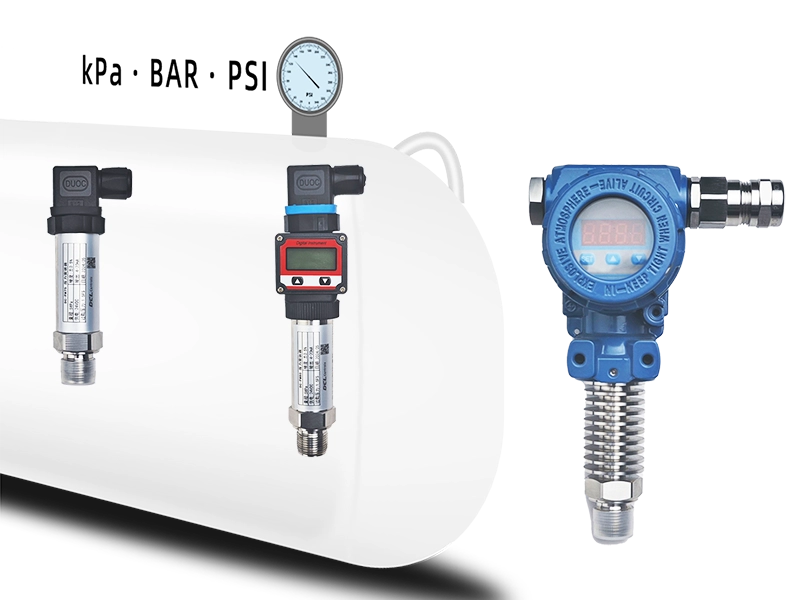


























 鄂公网安备 42018502006527号
鄂公网安备 42018502006527号