Manuel d'utilisation de l'actionneur DCL avec FSR
Actionneur DCL avec FSR Connexion du panneau P1:DC24V Power + P3:DC24V Power - P5:4-20mA Input - P7:4-20mA Input + P9:4-20mA Output - P11:4-20mA + P2:ON/OFF Entrée COM P4:ON/OFF Entrée ouverte P6:ON/OFF Entrée fermée P8:ON/OFF Sortie COM P10:ON/OFF Sortie ouverte P12:ON/OFF Sortie fermée Bouton KO : Utilisé en mode réglage. Appuyez sur ce bouton pour ouvrir le [...]
Manuel d'application Modbus de l'actionneur DCL (version Envision)
Service & Support The DCL series actuators support the Modbus-RTU protocol. By referring to this application manual, you can connect the DCL actuator to Modbus. Panel Description 1. Interface Definition P1: 220VAC Neutral (N) P2: 220VAC Live (L) P3: 4-20mA Input – P4: 4-20mA Input + P5: 4-20mA Output – P6: 4-20mA Output + […]
Manuel de l'utilisateur DC-FB3
The DC-FB3 module, when installed in the DCL electric actuator, allows for controlling the valve’s position using Modbus-TCP/IP. The installation is shown below: 1. Controlling DCL Electric Actuator via Modbus-TCP/IP Using Default Parameters The DC-FB3 is pre-configured in Client mode. Using the default MAC, IP, Gateway, Server, and Port parameters, you can control the […]
Manuel de l'utilisateur DC-FB1
The DC-FB1 is a USB to RS485 converter, enabling communication between a computer and a device using the RS485 protocol. This manual provides the necessary steps to get your DC-FB1 up and running, enabling you to communicate with RS485 devices from your computer. Here’s how to set it up: Connecting DC-FB1 to the Computer 1.Plug […]

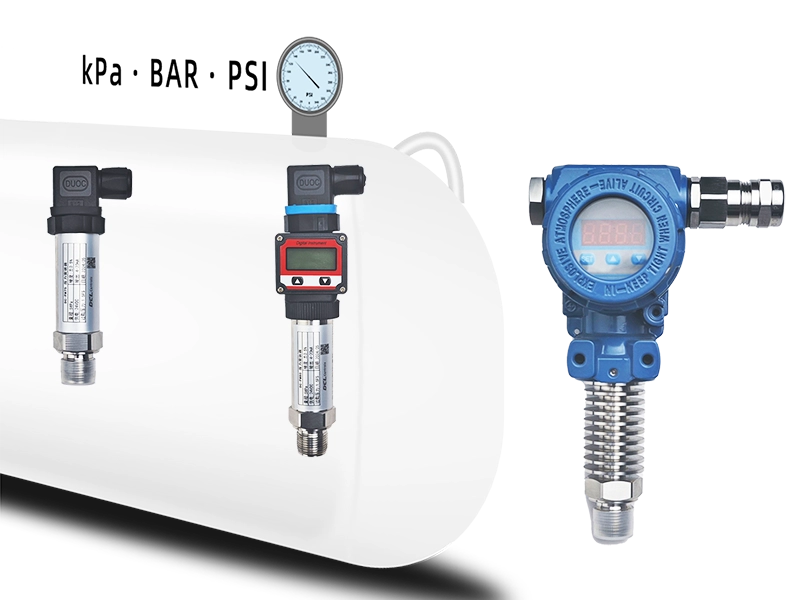


























 鄂公网安备 42018502006527号
鄂公网安备 42018502006527号